Loading... # 【ESP-IDF】ESP-IDF在Ubuntu环境下通过CDC-ACM接口烧录报错的解决方法  ## 环境版本 - OS: Ubuntu Dwsktop 20.04LTS - IDF: ESP-IDF v4.4 - Chip: ESP32-S3 - Project: offical example code 'hello_world' ## 烧录方式 IDF环境搭建暂且不提,我尝试过两个工具(idf.py & esptool.py)来烧录都会报相同的错误。我通过一些关键行搜索,索引到了一些网页[arduino-esp32 github issue](https://github.com/espressif/arduino-esp32/issues/2415) / [esptool github issue](https://github.com/espressif/esptool/issues/655) 但是并没有获得什么有用的解决办法(除去硬件改动)。 不采用硬件改动的原因:这个`BPI-Leaf-S3`板子在windows OS环境下可以直接烧录,但是在Ubuntu环境下才遇到无法烧录的问题。所以我更倾向于软件配置方面解决问题。 具体的错误log如下: ``` [100%] Built target hello_world.elf [100%] Built target gen_project_binary hello_world.bin binary size 0x2e090 bytes. Smallest app partition is 0x100000 bytes. 0xd1f70 bytes (82%) free. [100%] Built target app_check_size [100%] Built target app esptool.py esp32s3 -p /dev/ttyACM0 -b 460800 --before=default_reset --after=hard_reset write_flash --flash_mode dio --flash_freq 80m --flash_size 8MB 0x0 bootloader/bootloader.bin 0x10000 hello_world.bin 0x8000 partition_table/partition-table.bin esptool.py v3.2-dev Serial port /dev/ttyACM0 Connecting.... Chip is ESP32-S3 Features: WiFi, BLE Crystal is 40MHz MAC: 7c:df:a1:e3:0d:ec Uploading stub... Running stub... Stub running... Changing baud rate to 460800 Changed. Configuring flash size... Flash will be erased from 0x00000000 to 0x00005fff... Flash will be erased from 0x00010000 to 0x0003efff... Flash will be erased from 0x00008000 to 0x00008fff... Compressed 22224 bytes to 13809... Writing at 0x00000000... (100 %) Wrote 22224 bytes (13809 compressed) at 0x00000000 in 0.5 seconds (effective 347.7 kbit/s)... A fatal error occurred: Packet content transfer stopped (received 25 bytes) CMake Error at run_serial_tool.cmake:56 (message): /home/hulk/.espressif/python_env/idf4.4_py3.8_env/bin/python /home/hulk/esp/esp-idf/components/esptool_py/esptool/esptool.py --chip esp32s3 failed make[3]: *** [CMakeFiles/flash.dir/build.make:57: CMakeFiles/flash] Error 1 make[2]: *** [CMakeFiles/Makefile2:2447: CMakeFiles/flash.dir/all] Error 2 make[1]: *** [CMakeFiles/Makefile2:2454: CMakeFiles/flash.dir/rule] Error 2 make: *** [Makefile:359: flash] Error 2 make failed with exit code 2 ``` ## 解决思路 详细查看`idf.py flash`调用的烧录API:`esptool.py esp32s3 -p /dev/ttyACM0 -b 460800 --before=default_reset --after=hard_reset write_flash --flash_mode dio --flash_freq 80m --flash_size 8MB 0x0 bootloader/bootloader.bin 0x10000 hello_world.bin 0x8000 partition_table/partition-table.bin` 我们可以看到上面的烧录命令,调用`esptool.py`,那么就来从头到尾查看一下给的参数。 ``` esp32s3 #选择芯片 -p /dev/ttyACM0 #这是我指定的串口号 -b 460800 #这是idf默认的串口烧录速率 --before=default_reset #通过usb-uart芯片的流控信号在烧录前reset board --after=hard_reset #通过usb-uart芯片的流控信号在烧录后reset board write_flash #flash操作模式,写flash --flash_mode dio #flash模式 --flash_freq 80m #flash速率 --flash_size 8MB #flash大小 0x0 bootloader/bootloader.bin 0x10000 hello_world.bin 0x8000 partition_table/partition-table.bin` #烧录位置以及文件路径 ``` 通过分析详细的参数后,我最先想到是否会和`--before=default_reset --after=hard_reset`两个参数有关,然后我就回到`idf.py menuconfig`里面在`serial flasher config`修改这两项相关设置。但是build & flash 也并未成功。 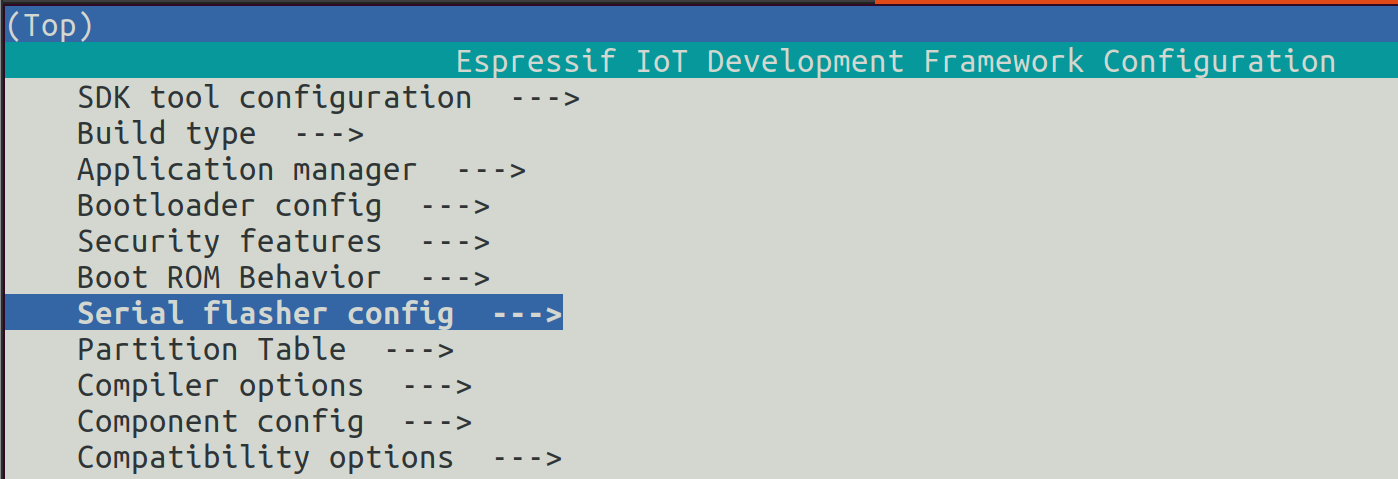 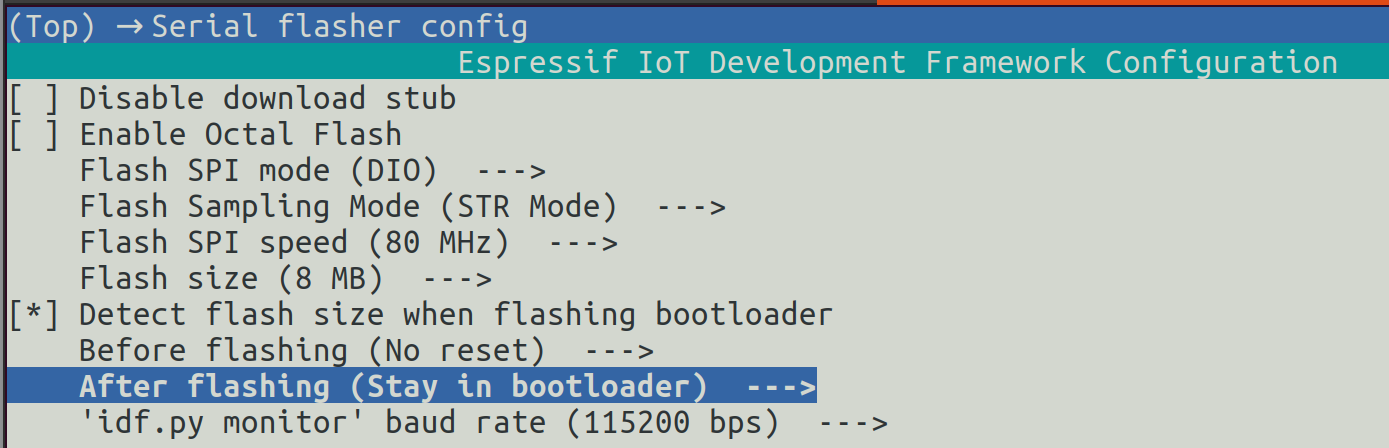 接下来,我又继续详细看`serial flasher config`里面,突然发现第一个脚就是`Disable download stub`禁用下载线脚,那这个就可以把`esptool`对uart芯片的流控功能disable,然后我就把其他选项复原,然后使能这个功能。 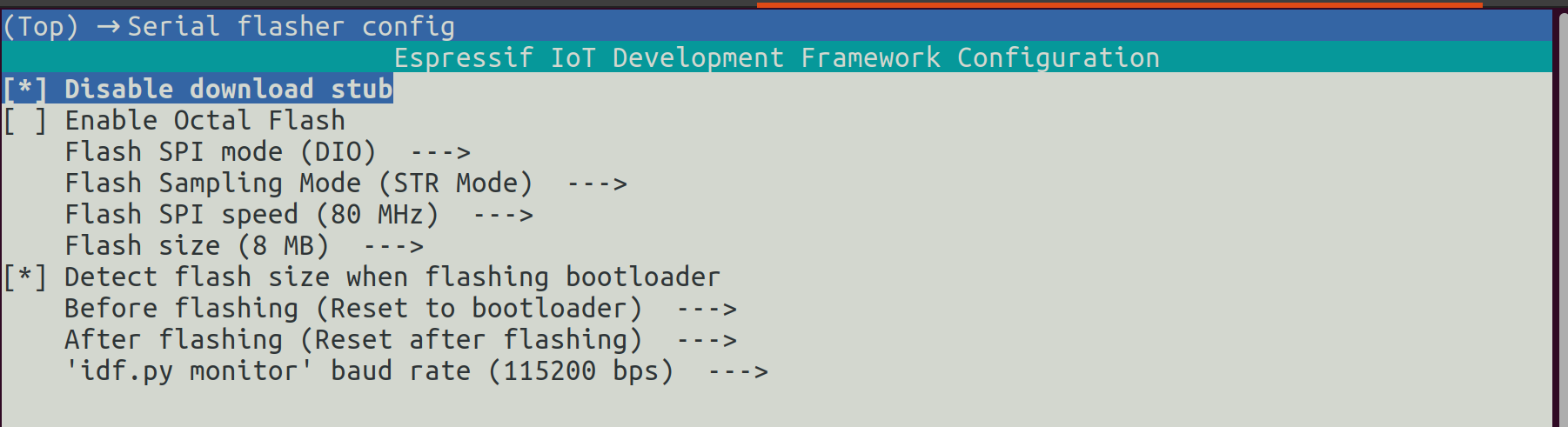 ``` [100%] Built target app_check_size [100%] Built target app esptool.py esp32s3 -p /dev/ttyACM0 -b 460800 --before=default_reset --after=hard_reset --no-stub write_flash --flash_mode dio --flash_freq 80m --flash_size 8MB 0x0 bootloader/bootloader.bin 0x10000 hello_world.bin 0x8000 partition_table/partition-table.bin esptool.py v3.2-dev Serial port /dev/ttyACM0 Connecting... Chip is ESP32-S3 Features: WiFi, BLE Crystal is 40MHz MAC: 7c:df:a1:e3:0d:ec Changing baud rate to 460800 Changed. Enabling default SPI flash mode... Configuring flash size... Flash will be erased from 0x00000000 to 0x00005fff... Flash will be erased from 0x00010000 to 0x0003efff... Flash will be erased from 0x00008000 to 0x00008fff... Erasing flash... Took 0.27s to erase flash block Writing at 0x00000000... (4 %) Writing at 0x00000400... (9 %) .......... Writing at 0x0003d400... (98 %) Writing at 0x0003d800... (98 %) Writing at 0x0003dc00... (99 %) Writing at 0x0003e000... (100 %) Wrote 189440 bytes at 0x00010000 in 3.4 seconds (447.6 kbit/s)... Hash of data verified. Erasing flash... Took 0.05s to erase flash block Writing at 0x00008000... (33 %) Writing at 0x00008400... (66 %) Writing at 0x00008800... (100 %) Wrote 3072 bytes at 0x00008000 in 0.0 seconds (492.5 kbit/s)... Hash of data verified. Leaving... Hard resetting via RTS pin... [100%] Built target flash Done ``` 这就可以成功烧录了,那就记住这个选项,在Ubuntu里面对工程的menuconfig选项要修改这里。 ## 完结 解决方法: `idf.py menuconfig`-->`serial flasher config`-->`Disable download stub` Last modification:February 26, 2022 © Allow specification reprint Like 2 If you think my article is useful to you, please feel free to appreciate
4 comments
我的问题也通过这个方法解决了。但是disable download stub会变慢许多。感谢
遇到了相同的问题,但是按照你的方法没有得到解决
遇到了同样的问题,使用同样的方法解决了,只是没搞清楚到底是什么原因导致的?
不清楚是否USBCDC在win和linux下的处理不同导致