Loading... ## Linux查看显卡型号 可以通过查看PCI设备来看显卡型号: ``` lspci | grep -i nvidia -------------------------------------------------------------------------------------- c1:00.0 VGA compatible controller: NVIDIA Corporation Device 2484 (rev a1) c1:00.1 Audio device: NVIDIA Corporation Device 228b (rev a1) ``` 从上面的信息也没看到具体显卡型号,只能看到 `NVIDIA Corporation Device 2484`,当然获得如上信息也够了。 ## 确定显卡具体型号 1. 通过PCI ID网站查询: [PCI ID info](http://pci-ids.ucw.cz/mods/PC/10de?action=help?help=pci) 进入到上面网站,输入2484就可以看到显卡的具体型号。 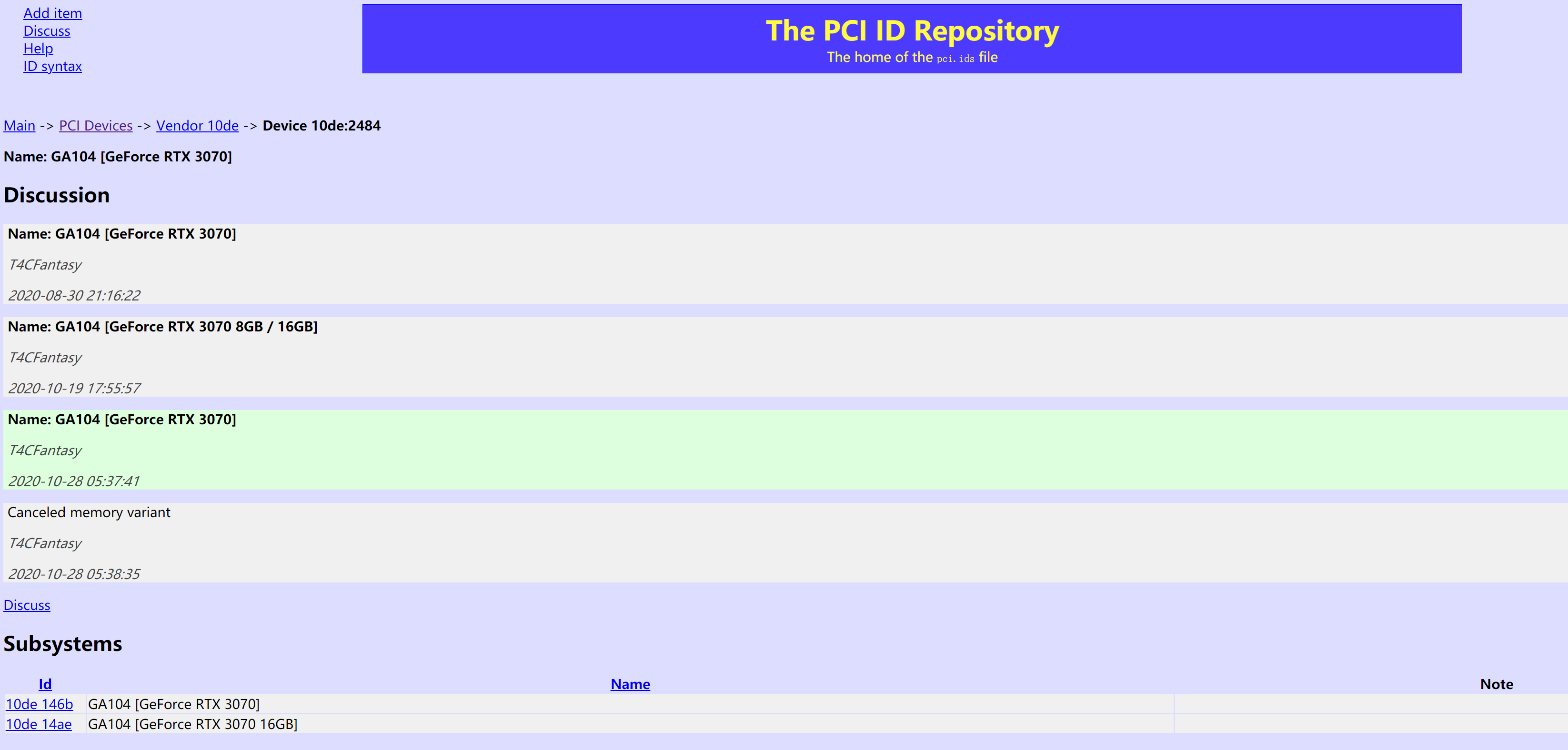 2. 更新pci id信息: ``` update-pciids ``` 更新完之后,再查看一下显卡PCI信息 ``` lspci | grep -i nvidia -------------------------------------------------------------------------------------- c1:00.0 VGA compatible controller: NVIDIA Corporation GA104 [GeForce RTX 3060 Ti] (rev a1) c1:00.1 Audio device: NVIDIA Corporation Device 228b (rev a1) ``` Last modification:December 10, 2020 © Allow specification reprint Like 0 If you think my article is useful to you, please feel free to appreciate