Loading... # Syncthing报Syncfailed to setup inotify handler错误的解决办法 - 系统环境:TrueNAS-SCALE-22.12.2 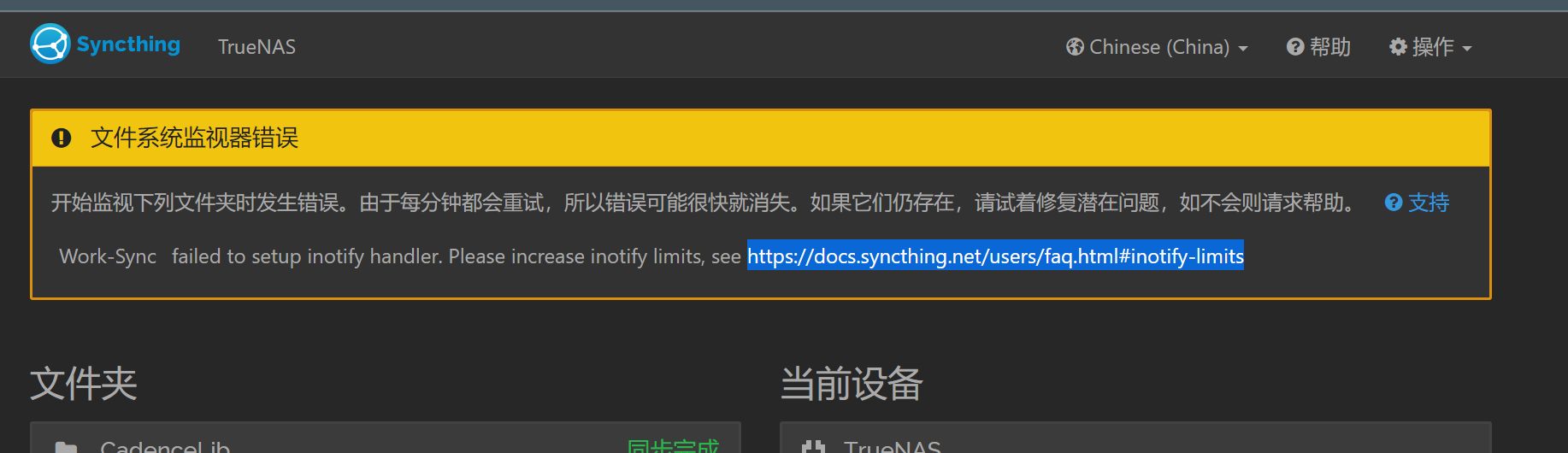 ## 问题原因 在大多数LINUX系统里面通常会限制每个用户的监视数量为8192,但是在我的使用环境内,用来同步团队的工作文件,会有很多很多的被监视目标,所以会有报错。 ## 解决办法 上面错误提示中标蓝的位置其实已经提示了怎么解决,如下方式: 在大多数Linux发行版中,可以用如下命令解决: ```shell echo "fs.inotify.max_user_watches=204800" | sudo tee -a /etc/sysctl.conf ``` 在ARCH或者其他可能的发行版上: ```shell echo "fs.inotify.max_user_watches=204800" | sudo tee -a /etc/sysctl.d/90-override.confa ``` 上面的命令仅在重启后生效,那如果要立即生效,需要如下指令: ```shell echo 204800 | sudo tee /proc/sys/fs/inotify/max_user_watches ``` ## 更多办法 在TrueNAS中还可以添加开机脚本执行,`系统设置`>`高级`>`Init/Shutdown Scripts`>`添加` 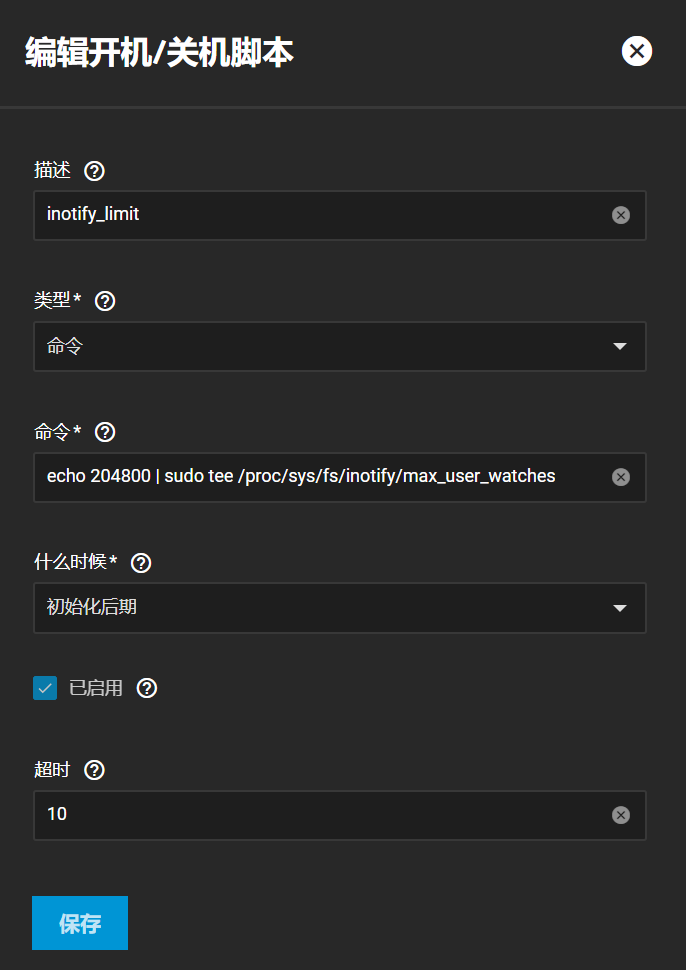 Last modification:July 8, 2023 © Allow specification reprint Like 1 If you think my article is useful to you, please feel free to appreciate