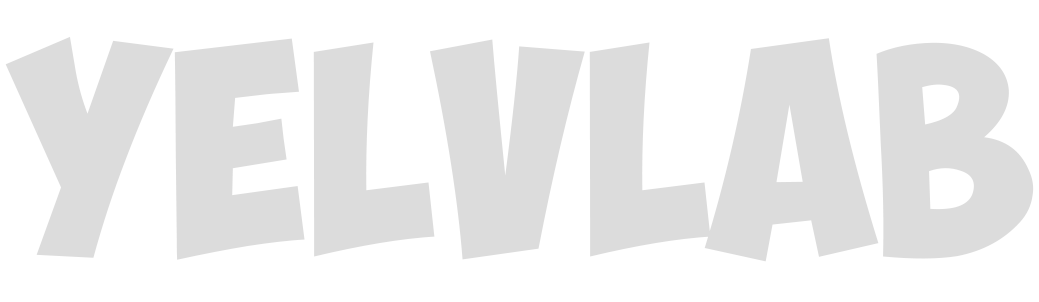Ubuntu16.04安装node.js和npm
安装环境:实体机Ubuntu16.04.4 LTS 虚拟机Ubuntu16.04.1 LTS
更新软件源与添加ppa源:
sudo apt-get update
sudo apt-get install -y python-software-properties software-properties-common
sudo add-apt-repository ppa:chris-lea/node.js
sudo apt-get update安装node.js、依赖关系以及npm:
sudo apt-get install nodejs
sudo apt install nodejs-legacy
sudo apt install npm更换npm的源为TaoBao源(据说良心源,同步间隔10分钟,国内速度安稳):
sudo npm config set registry https://registry.npm.taobao.org
sudo npm config list拖过npm安装n管理器与node.js(stable版本):
sudo npm install n -g
sudo n stable查看一下安装的版本:
sudo node -v
sudo npm -v