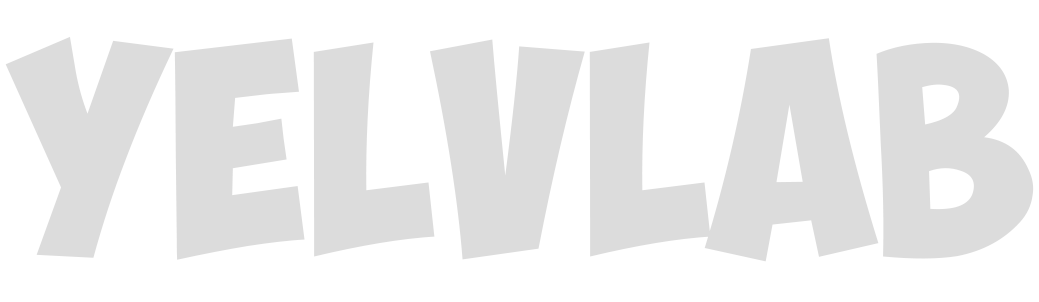Ubuntu中格式化磁盘提示disk is busy的一种解决思路
本文中提到的解决办法是有关与mdadm有关的。问题现象:
root@hulk-test:~# mkfs -t ext4 /dev/sdd1
mke2fs 1.44.1 (24-Mar-2018)
/dev/sdd1 contains a linux_raid_member file system labelled 'hulk-test:0'
Proceed anyway? (y,N) y
/dev/sdd1 is apparently in use by the system; will not make a filesystem here!
root@hulk-test:~# parted -s /dev/nvme0n1 mklabel gpt
Error: Could not stat device /dev/nvme0n1 - No such file or directory.
root@hulk-test:~# parted -s /dev/sdd1 mklabel gpt
Error: Partition(s) 1, 2, 3, 4, 5, 6, 7, 8, 9, 10, 11, 12, 13, 14, 15, 16, 17, 18, 19, 20, 21, 22, 23, 24, 25, 26, 27, 28, 29, 30, 31, 32, 33, 34, 35, 36, 37, 38, 39, 40, 41, 42, 43, 44, 45, 46, 47, 48, 49, 50, 51, 52, 53, 54, 55, 56, 57, 58, 59, 60, 61, 62, 63, 64 on /dev/sdd1 have been written, but we have been unable to inform the kernel of the change, probably because it/they are in use. As a result, the old partition(s) will remain in use. You should reboot now before making further changes.类似于这种,因为我这是在远程复现,没法完全模拟实际情况,我大致介绍一下我当时的情况,硬盘被用于ubuntu的software raid,然后其中一块或者几块被拿来使用,直接挂载在系统里面做存储,或者安装系统,在做存储时,需要格式化并挂载,就会提示disk is busy,在装系统的时候,如果它的默认排序比正常要靠前,那么系统安装器会一直报错。又不知道怎么解决。下面介绍的方法都可以解决。
确认问题以及解决问题:
确认问题
通过查看/proc/mdstat文件确认software raid磁盘导致。
root@hulk-test:~# cat /proc/mdstat
Personalities : [linear] [multipath] [raid0] [raid1] [raid6] [raid5] [raid4] [raid10]
md0 : active raid0 sde1[1] sdd1[0]
999948288 blocks super 1.2 512k chunks
unused devices: <none>解决问题
mdadm -S /dev/md0
mdadm --misc --zero-superblock /dev/sdd
####################################################################
root@hulk-test:~# mdadm -S /dev/md0
mdadm: stopped /dev/md0
root@hulk-test:~# mdadm --misc --zero-superblock /dev/sdd
mdadm: Unrecognised md component device - /dev/sdd
root@hulk-test:~# fdisk /dev/sdd
Welcome to fdisk (util-linux 2.31.1).
Changes will remain in memory only, until you decide to write them.
Be careful before using the write command.
Command (m for help): d
Selected partition 1
Partition 1 has been deleted.
Command (m for help):
Command (m for help): w
The partition table has been altered.
Calling ioctl() to re-read partition table.
Syncing disks.
同时还要处理两个文件,删除与md相关的信息 ,分别是fstab的挂载信息和mdadm.conf的DEVICE和ARRAY行
vi /etc/mdadm/mdadm.conf
vi /etc/fstab
#####################################################################
root@hulk-test:~# cat /etc/fstab
# /etc/fstab: static file system information.
#
# Use 'blkid' to print the universally unique identifier for a
# device; this may be used with UUID= as a more robust way to name devices
# that works even if disks are added and removed. See fstab(5).
#
# <file system> <mount point> <type> <options> <dump> <pass>
# / was on /dev/sda2 during curtin installation
/dev/disk/by-uuid/ee2c479f-173e-431a-a4f2-bbef0cf9697f / ext4 defaults 0 0
# /boot/efi was on /dev/sda1 during curtin installation
/dev/disk/by-uuid/5C61-43E2 /boot/efi vfat defaults 0 0
/swap.img none swap sw 0 0
################################################
root@hulk-test:~# cat /etc/mdadm/mdadm.conf
# mdadm.conf
#
# !NB! Run update-initramfs -u after updating this file.
# !NB! This will ensure that initramfs has an uptodate copy.
#
# Please refer to mdadm.conf(5) for information about this file.
#
# by default (built-in), scan all partitions (/proc/partitions) and all
# containers for MD superblocks. alternatively, specify devices to scan, using
# wildcards if desired.
#DEVICE partitions containers
# automatically tag new arrays as belonging to the local system
HOMEHOST <system>
# instruct the monitoring daemon where to send mail alerts
MAILADDR root
# definitions of existing MD arrays
# This configuration was auto-generated on Thu, 06 Aug 2020 22:39:44 +0000 by mkconf到这一步就完成了,该对硬盘怎么操作就看实际需求了。
Ubuntu安装过程中遇到这个情况怎么办
再安装Ubuntu过程中其实是可以调出commad line的,直接按一下F2,然后重复上面操作就好了。