IntelMAS:Intel Memory and Storage
工具介绍
该工具整合了旗下的Intel SSD Toolbox, Intel SSD Data Center Tool(ISDCT)和Intel SSD Pro Admin Tool, 主要亮点有
- 识别所有Intel SSD和Optane Memory(非DCPMM), 包括DC级和消费级/骨灰级
- 支持所有非OEM Intel SSD和Optane Memory(非DCPMM)的固件升级, 包括DC级和消费级/骨灰级
- 同ISDCT一样支持Windows/Linux/ESXi操作系统
工具使用示例:
当前系统所有
intelmas支持的SSD信息总览,-a代表shows all properties显示所有属性, 可以在后面加SSD Index号指定磁盘比如-a -intelssd 0, 下同intelmas show -a -intelssd显示基本SMART和健康信息
intelmas show -sensor显示额外SMART信息(Log Identifier CAh), 包含各项描述和数值
intelmas show -smart显示NVMe Log Page日志页面(仅限PCIe NVMe), 包括上面的02h, 固件和Slot信息(03h), 温度统计(C5h), 耐久度管理器统计(如NAND Cycle Limit)
intelmas show -nvmelog -intelssd显示Identify Data Strctue识别数据结构, Intel SSD Toolbox里的Drive Details磁盘细节就用的这个命令
intelmas show -identify -intelssd更新固件, C:\isdct下已经打包了所有最新固件, 所以只需要指定SSD Index号(比如上面的0)点Y就OK, 用过的CLI工具里ISDCT的固件升级命令最简单
intelmas load -intelssd 0删除磁盘, Secure Erase, 不过因为Intel SSD Toolbox也支持DC级的SE, Win下可能还是Toolbox比较方便, 当然这里可以加后缀自定义SE方式
intelmas delete -intelssd 0MaximumLBA最大LBA设置, 三级OP调节, 可用native, 百分比, GB和LBA四种方式来指定
isdct set -intelssd 0 MaximumLBA=90%native为最大LBA/不设OP, 90%即为90%的LBA作为用户可用空间剩余10%拿来做OP, GB和LBA数量直接指定用户可用空间
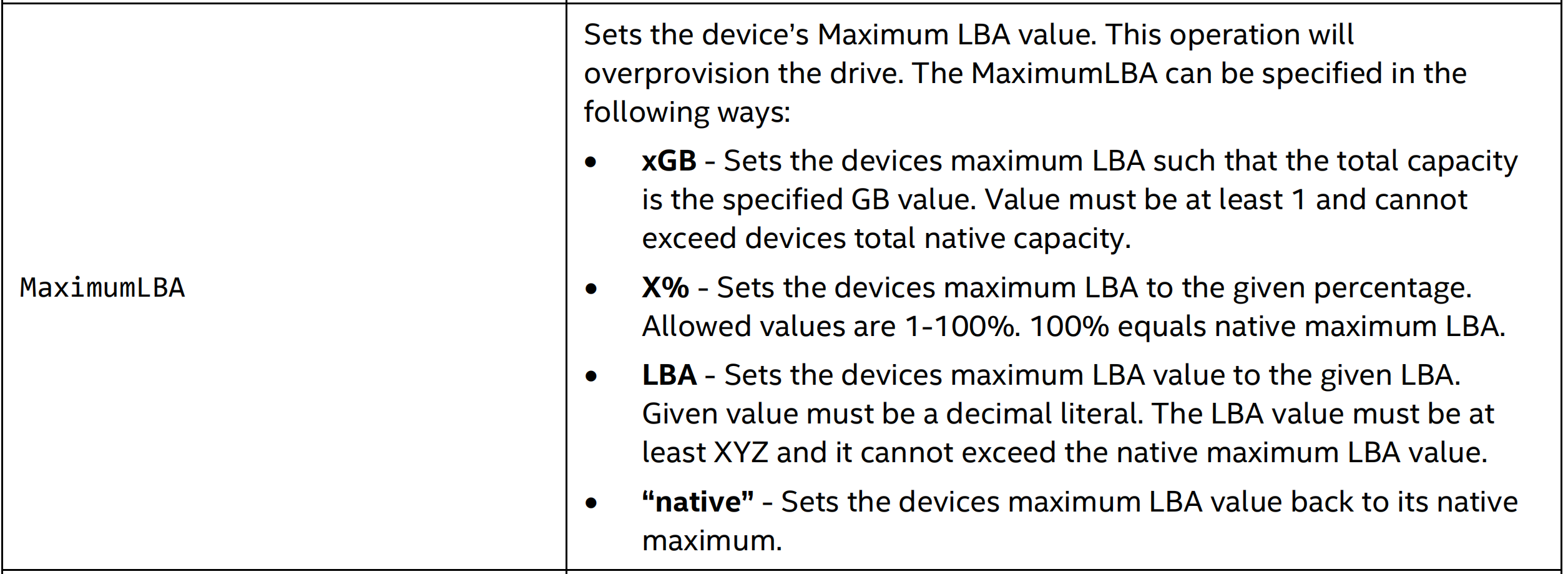
示例
升级Intel DC P4510Serial NVMe固态硬盘
升级固态固件VDV10131-VDV10182 root@F1-17:~# intelmas show -intelssd0 SSD S3W9NX0N703148 -
Capacity : 512.11 GB
DevicePath : /dev/nvme0n1
DeviceStatus : Unknown
Firmware : EXA7302Q
FirmwareUpdateAvailable : The selected drive contains current firmware as of this tool release.
Index : 0
MaximumLBA : 1000215215
ModelNumber : SAMSUNG MZVLB512HAJQ-00007
PercentOverProvisioned : Property not found
ProductFamily : Property not found
SMARTEnabled : Property not found
SectorDataSize : 512
SerialNumber : S3W9NX0N7031481 Intel SSD DC P4510 Series PHLJ030403004P0DGN -
Bootloader : 0203
Capacity : 4000.79 GB
DevicePath : /dev/nvme1n1
DeviceStatus : Healthy
Firmware : VDV10131
FirmwareUpdateAvailable : Firmware=VDV10182 Bootloader=VB1B0181
Index : 1
MaximumLBA : 7814037167
ModelNumber : INTEL SSDPE2KX040T8
NamespaceId : 1
PercentOverProvisioned : 100.00
ProductFamily : Intel SSD DC P4510 Series
SMARTEnabled : True
SectorDataSize : 512
SerialNumber : PHLJ030403004P0DGN2 Intel SSD DC P4510 Series PHLJ030402ZZ4P0DGN -
Bootloader : 0203
Capacity : 4000.79 GB
DevicePath : /dev/nvme2n1
DeviceStatus : Healthy
Firmware : VDV10131
FirmwareUpdateAvailable : Firmware=VDV10182 Bootloader=VB1B0181
Index : 2
MaximumLBA : 7814037167
ModelNumber : INTEL SSDPE2KX040T8
NamespaceId : 1
PercentOverProvisioned : 100.00
ProductFamily : Intel SSD DC P4510 Series
SMARTEnabled : True
SectorDataSize : 512
SerialNumber : PHLJ030402ZZ4P0DGN3 Intel SSD DC P4510 Series PHLJ0304026X4P0DGN -
Bootloader : 0203
Capacity : 4000.79 GB
DevicePath : /dev/nvme3n1
DeviceStatus : Healthy
Firmware : VDV10131
FirmwareUpdateAvailable : Firmware=VDV10182 Bootloader=VB1B0181
Index : 3
MaximumLBA : 7814037167
ModelNumber : INTEL SSDPE2KX040T8
NamespaceId : 1
PercentOverProvisioned : 100.00
ProductFamily : Intel SSD DC P4510 Series
SMARTEnabled : True
SectorDataSize : 512
SerialNumber : PHLJ0304026X4P0DGNroot@F1-17:~# intelmas lo
log/ lotusapi/ lotusbin/
root@F1-17:~# intelmas lo
log/ lotusapi/ lotusbin/
root@F1-17:~# intelmas load -intelssd 3
WARNING! You have selected to update the drives firmware!
Proceed with the update? (Y|N): y
Checking for firmware update...Intel SSD DC P4510 Series PHLJ0304026X4P0DGN -
Status : Firmware updated successfully. Please reboot the system.
root@F1-17:~# intelmas load -intelssd 2
WARNING! You have selected to update the drives firmware!
Proceed with the update? (Y|N): y
Checking for firmware update...Intel SSD DC P4510 Series PHLJ030402ZZ4P0DGN -
Status : Firmware updated successfully. Please reboot the system.
root@F1-17:~# intelmas load -intelssd 1
WARNING! You have selected to update the drives firmware!
Proceed with the update? (Y|N): y
Checking for firmware update...Intel SSD DC P4510 Series PHLJ030403004P0DGN -
Status : Firmware updated successfully. Please reboot the system.
root@F1-17:~# intelmas show -intelssd
0 SSD S3W9NX0N703148 -
Capacity : 512.11 GB
DevicePath : /dev/nvme0n1
DeviceStatus : Unknown
Firmware : EXA7302Q
FirmwareUpdateAvailable : The selected drive contains current firmware as of this tool release.
Index : 0
MaximumLBA : 1000215215
ModelNumber : SAMSUNG MZVLB512HAJQ-00007
PercentOverProvisioned : Property not found
ProductFamily : Property not found
SMARTEnabled : Property not found
SectorDataSize : 512
SerialNumber : S3W9NX0N7031481 Intel SSD DC P4510 Series PHLJ030403004P0DGN -
Bootloader : 0181
Capacity : 4000.79 GB
DevicePath : /dev/nvme1n1
DeviceStatus : Healthy
Firmware : VDV10182
FirmwareUpdateAvailable : The selected drive contains current firmware as of this tool release.
Index : 1
MaximumLBA : 7814037167
ModelNumber : INTEL SSDPE2KX040T8
NamespaceId : 1
PercentOverProvisioned : 100.00
ProductFamily : Intel SSD DC P4510 Series
SMARTEnabled : True
SectorDataSize : 512
SerialNumber : PHLJ030403004P0DGN2 Intel SSD DC P4510 Series PHLJ030402ZZ4P0DGN -
Bootloader : 0181
Capacity : 4000.79 GB
DevicePath : /dev/nvme2n1
DeviceStatus : Healthy
Firmware : VDV10182
FirmwareUpdateAvailable : The selected drive contains current firmware as of this tool release.
Index : 2
MaximumLBA : 7814037167
ModelNumber : INTEL SSDPE2KX040T8
NamespaceId : 1
PercentOverProvisioned : 100.00
ProductFamily : Intel SSD DC P4510 Series
SMARTEnabled : True
SectorDataSize : 512
SerialNumber : PHLJ030402ZZ4P0DGN3 Intel SSD DC P4510 Series PHLJ0304026X4P0DGN -
Bootloader : 0181
Capacity : 4000.79 GB
DevicePath : /dev/nvme3n1
DeviceStatus : Healthy
Firmware : VDV10182
FirmwareUpdateAvailable : The selected drive contains current firmware as of this tool release.
Index : 3
MaximumLBA : 7814037167
ModelNumber : INTEL SSDPE2KX040T8
NamespaceId : 1
PercentOverProvisioned : 100.00
ProductFamily : Intel SSD DC P4510 Series
SMARTEnabled : True
SectorDataSize : 512
SerialNumber : PHLJ0304026X4P0DGN
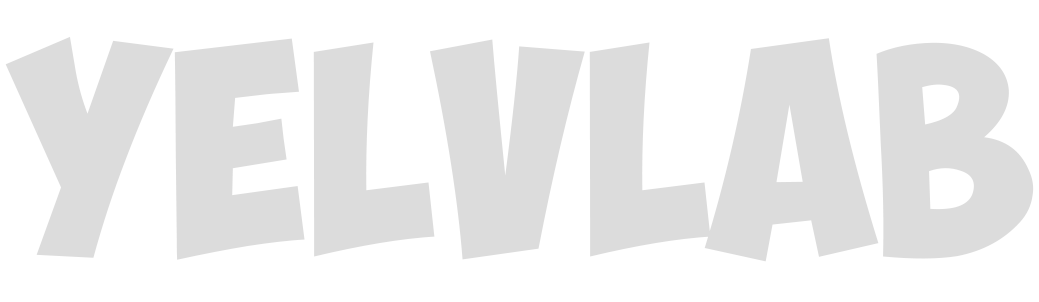
2 条评论
nice
厉害了,谢谢分享