基础介绍,腾讯云1核1G1M主机,系统Ubuntu16.04 LTS
安装Nginx
sudo apt-get install nginx
安装Nginx,nginx -v可以查看安装的版本。
sudo server nginx start
sudo /etc/init.d/nginx start
通过上面两条指令(任选一条)重启 Nginx。这个时候在你的浏览器里面输入的服务器的外网IP就可以看见 Welcome to Nginx了。这一步OK,下面继续。
如果不OK请检查问题:
- nginx是否正确安装
- 端口是否开放(防火墙,或者安全策略等一些列东西,例如阿里云要在控制台添加安全规则,不然是出不来的)
安装PHP7.1
sudo apt-add-repository ppa:ondrej/php
sudo apt-get update
sudo apt-get install php7.1 php7.1-fpm
先添加一个ppa的库,因为默认软件列表里面没有PHP7.1,然后再更新一个软件列表,接下来就可以安装PHP7.1了。
php -v查看PHP版本。
接下来修改Nginx配置文件测试PHP是否OK。Nginx的配置文件路径为/etc/nginx/sites-available
进入目录后,建议先备份再进行修改。
sudo cp default default.back
sudo vi default
配置文件为:
server {
listen 80 default_server;
listen [::]:80 default_server;
root /var/www/html;
# Add index.php to the list if you are using PHP
index index.php index.html index.htm index.nginx-debian.html;
server_name blog.yelvlab.cn;
if (!-e $request_filename) {
rewrite ^(.*)$ /index.php$1 last;
}
# pass the PHP scripts to FastCGI server listening on 127.0.0.1:9000
#
location ~ .*\.php(\/.*)*$ {
fastcgi_index index.php;
fastcgi_pass unix:/run/php/php7.1-fpm.sock;
include fastcgi_params;
fastcgi_param SCRIPT_FILENAME $document_root$fastcgi_script_name;
fastcgi_param SCRIPT_NAME $fastcgi_script_name;
}
}
nginx-t可以验证配置文件正确性。
然后进入网站默认路径/var/www/html添加测试界面。
sudo vi info.php
里面内容为:
<?php
phpinfo();
?>
在浏览器输入IP Address/info.php就能看到PHP的信息了。
安装MySQL
sudo apt-get –y install mysql-server mysql-client php7.1-mysql
安装phpmyadmin
因为不会操作MySQL,所以顺手装一个phpmyadmin图形化操作。
sudo apt-get install phpmyadmin
安装完成之后
sudo ln -s /usr/share/phpmyadmin /var/www/html/phpmyadmin
如果这个时候The mbstring extension is missing. Please check your PHP configuration.错误,那么安装
sudo apt-get install php7.1-mbstring
重启服务,刷新页面即可。
安装Typecho
sudo wget http://typecho.org/downloads/1.1-17.10.30-release.tar.gz
sudo tar -xzvf 1.1-17.10.30-release.tar.gz
接下来访问页面就可以了。
BUG记录:
安装typecho后,登录,内页全为404
修改Nginx的配置文件(全局或者vhost)添加,如下配置:
if (!-e $request_filename) {
rewrite ^(.*)$ /index.php$1 last;
}
# pass the PHP scripts to FastCGI server listening on 127.0.0.1:9000
#
location ~ .*\.php(\/.*)*$ {
fastcgi_index index.php;
fastcgi_pass unix:/run/php/php7.1-fpm.sock;
include fastcgi_params;
fastcgi_param SCRIPT_FILENAME $document_root$fastcgi_script_name;
fastcgi_param SCRIPT_NAME $fastcgi_script_name;
}
注意location一行location ~ .*\.php(\/.*)*$还有fastcgi_pass一行根据自己安装的PHP版本填写php7.1-fpm.sock
phpmyadmin提示缺少mbstring组件
安装组件,重启web服务。
sudo apt-get install php7.1-mbstring
根据版本安装组件,一定要写版本,不然会提示已经安装,但是还会出现错误。
wordpress to typecho相关问题
- 在原博客后台的phpmyadmin中直接导出XML格式或者SQL格式的数据库文件,出现问题,下载的是html文件,在高级设置里面启用压缩然后再导出。
- 在新数据库里面导入数据出现问题,择更换另外一种数据格式尝试。
- wordpress to typecho进行转换,需要在本地数据库进行。
4.wordpress to typecho转换后的帖子,查看效果OK,但是编辑体验极差。
数据转换后内页或者其他页面显示404
在后台设置里面开启地址重写,因为之前配置里面写好了,提示有问题,只需要强制开启就OK。
最后再说一句,HTTPS访问的方式可以暂时先不用备案,我是因为备案过程出了很多问题,所以备案可能要拖延,然后就。。。
下面我附上我最新的配置文件的代码,只提供思路,具体根据实际情况自行修改:
# Port 80 Config Redirect port 80 to 443
server {
listen 80;
server_name domain.cn;
rewrite ^(.*) https://$server_name$1 permanent;
}
# Port 443 Config
server {
# Server_name Config
server_name domain.cn;
# Enable HTTP/2.0
listen 443 ssl http2 default_server;
listen [::]:443 ssl http2 default_server;
# SSL Config
ssl_certificate /home/user/1_domain.cn_bundle.crt;
ssl_certificate_key /home/user/2_domain.cn.key;
ssl_prefer_server_ciphers on;
ssl_session_timeout 5m;
ssl_protocols TLSv1 TLSv1.1 TLSv1.2;
ssl_ciphers ECDHE-RSA-AES128-GCM-SHA256:HIGH:!aNULL:!MD5:!RC4:!DHE;
# Website directory
root /var/nginx/html;
# Add index.php to the list if you are using PHP
index index.php index.html index.htm index.nginx-debian.html;
# Config URL rewrite
if (!-e $request_filename) {
rewrite ^(.*)$ /index.php$1 last;
}
# pass the PHP scripts to FastCGI server listening on 127.0.0.1:9000
# pass the PHP scripts to FastCGI server listening on /run/php/php7.0-fpm.sock
location ~ .*\.php(\/.*)*$ {
fastcgi_index index.php;
fastcgi_pass unix:/run/php/php7.1-fpm.sock;
include fastcgi_params;
fastcgi_param SCRIPT_FILENAME $document_root$fastcgi_script_name;
fastcgi_param SCRIPT_NAME $fastcgi_script_name;
}
}
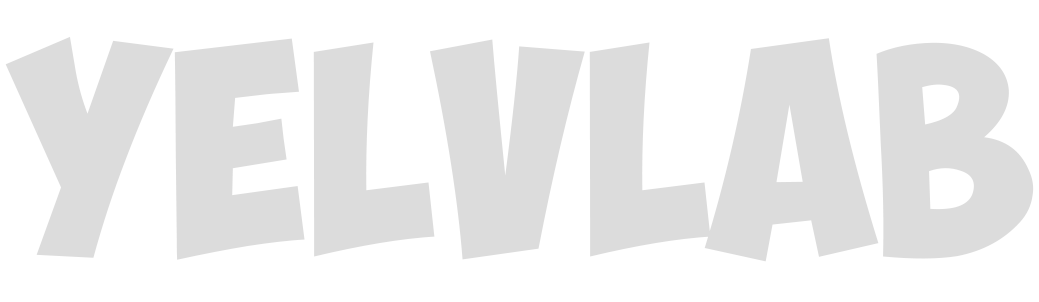
1 条评论
牛逼!